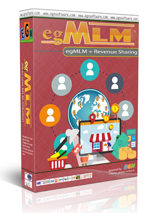To upgrade from version 1.5 to version 1.6, you need to create new fresh installation because the new version change almost everything to the old version.
Version 1.6 comes with the following changes:
-. Improvement of advertising features such as Banner ads, Text ads, Classified ads and Solo ads
-. New features to Classified ads such as ads can be classified by Country, State and City location.
-. Responsive templates for frontpage area and members area. Responsive Web Design makes your web page look good on all devices (desktops, tablets, and phones).
-. Binary company matrix with pair commission, flush out and a nice genealogy tree
-. Revolving/ Multi Stage Matrix, can create unlimited matrix stage with bonus configuration for each stage
-. Regular matrix, Free members and Paid members will be placed into this matrix if they refer new Paid members. Members in this matrix can be earn bonus for downline upgrade, orders and deposits, Both your members will be earning income!
-. Gift/reward features such as Ranking rewards and Pool Gifts.
-. ePin Features, Manage E-Pins and sell them to your members so your members can join your program using the pins.
-. And many more new features and improvements...
Requirements:
--------------
1. A webserver with php 5.3 or higher (If you're curious about what version you have, run the tester.php script which comes with this release)
2. ionCube Loader is required by PHP
3. CURL must be installed and be compiled into PHP
4. Php GD and imagettftext Library to run feature Captcha code
5. Php register_globals = off
6. MySQL
7. You must have sendmail or Smtp installed
If you are unsure whether your hosting meets these requirements, please contact your host company for confirmation.
Installation:
--------------
1. Unzip the distribution of the script. To do this you will need an unzipping utility.
2. Copy your license file (eg_license.php) to script folder
3. Using your favorite FTP client or webhosting control panel file manager, upload all files to root folder of your website.
Depending on your hosting, it may be named "public_html", "www", "mainwebsite_html", "htdocs" or something like that.
Special for file "/includes/html_encoder_1.9.php" upload the file in Binary because it is a binary file, uploading in ASCII will cause error.
4. Browse to http://www.yourdomain.com/install/index.php
5. Follow Web Based Setup script instructions;
If the setup script requires, the following folders must be made writeable for the script:
* config_inc.php
* uploads/banners/
* uploads/classifieds/
* uploads/files/
* uploads/images/
* uploads/photos/
* uploads/pictures/
This usually means CHMOD to permissions 707, 770 or 777. Which one will depend on your server configuration.
Try 707, if you get an error in the installation procedure you can change it to 777. Please do chmod only if the setup script requires.
6. Once you get "Setup Finished" screen:
* delete "install" directory in public_html for security
* go to Admin control panel (http://www.yourdomain.com/admin/) to set all parameters
Other tutorials in egNetworkAds:
Popular Tutorials: