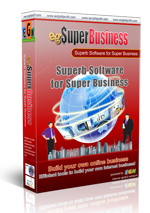Tutorials in egShop:
egShop Version 1.1 come with changes:
- Improvement with payment modules- Improvement of language detection from new visitors- Improvement with geoIP functions- Improvement with IPv6 logging system- New payment plugin: Flutterwave- New payment plugin: Authorize.Net- New payment plugin: Stripe- New plugin: Tawk.to Live chat- New payment plugin: iPay88 Malaysia- New payment plugin: iPay88 Indonesia- New payment plugin: Paystack - Africa payment gateway
How to update?--------------------------------------We recommend to create a website backup before updating to this version.Download the product package in your account area, extract the ZIP file to local computer.Then replace on your web server:--------------------------------------- /public_html/eg_license.php- /public_html/modules/members/members_payment_thanks.php- /public_html/includes/eg_language.php- /public_html/includes/eg_payment.php- /public_html/includes/geoip/geoip.php- /public_html/includes/eg_server.php- /public_ht...
Yes, it is possible to create new shipping option to the software. You will need to create new shipping plugin by editing/copying the current shipping plugin.
We provide 3 custom shipping plugin already, you can download them in EGN members area. Please download file (custom-couriers.zip) then follow the instruction below to install:
Extract the zip file to your local computer
Upload the files and folders to the software installation directory, make sure to upload based on the zip file folder structure : /includes/shippings/
Go to Admin area -> Product shop -> Configuration -> Tab "Shipping methods" then configure the new shipping methods.
Requirements:
1. A webserver with PHP 7.1 or higher
2. ionCube Loader is required by PHP
3. CURL must be installed and be compiled into PHP
4. Php GD and imagettftext Library to run feature Captcha code
5. Cron job. Tutorial click here...
6. MySQL Database, MySQL User and MySQL password. Tutorial click here...
7. You must have sendmail or Smtp installed
If you are unsure whether your hosting meets these requirements, please contact your host company for confirmation.
Script Installation:
1. Unzip the distribution of the script. To do this you will need an unzipping utility.
2. Copy your license file (eg_license.php) to script folder
3. Using your favorite FTP client or webhosting control panel file manager, upload all files to root folder of your website. Depending on your hosting, it may be named "public_html", "www", "mainwebsite_html", "htdocs" or something like that.
4. Browse to http://www.yourdomain.com/install/index.php
5. Follow Web Based S...
Popular Tutorials: