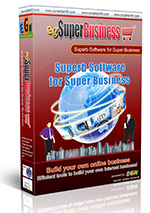To change your website design, you need to edit html templates file with your favorite html editor software. If you haven't got the html editor software, you can download it free on downloads page.
Finding the Templates
The templates which determine the appearance of the front end (that parts is visible to users) are located in the folder "themes/language_name/" . The templates which determine the appearance of the Admin Control Panel are located in "themes/language_name/admin" folder.
Example:
- English language: "themes/english" and "themes/english/admin"
- Dutch language: "themes/dutch" and "themes/dutch/admin"
- Indonesia language: "themes/indonesia" and "themes/indonesia/admin"
- Melayu language: "themes/malay" and "themes/malay/admin"
- Melayu language: "themes/malay" and "themes/malay/admin"
- Spanish language: "themes/spanish " and "themes/spanish /admin"
Customizing Header and Footer Files
To change header/menu/and footer design, you only need to do editing on file page_index.html which is placed in themes folder.
Example:
Frontpage: "themes/english/page_index.html"
Member area: "themes/english/member_index.html"
Admin area: "themes/english/admin/admin_index.html"
Customizing The content of the pages
For page on the frontpage, edit the html templates file with format file name "page_****.html" , and for member area content, edit html templates with "member_****.html"
example:
Frontpage - Home : page_home.html
Frontpage - Join : page_join.html
Frontpage - News : page_products.html
Frontpage - Products : page_products.html
Frontpage - System : page_system.html
Member Area - Home : member_home.html
Member Area - Profile : member_profile.html
Member Area - Earnings : member_earnings.html
Member Area - Referral : member_referral.html
Member Area - Transfer : member_transfer.html
Editing these pages straightforward but as they each contain PHP and/or Smarty code essential for the functioning of the script it is important to be careful when you make your changes. Please DO NOT CHANGE TEXT INSIDE { ... } brackets.
Templates Variables
egBusiness is using Smarty template machine, you need to pay attention on the variable used by egbusiness, Do not delete or change text inside { ... } brackets if you are not sure with what you do.
Several variables used:
{$sponsor.name} => Sponsor's name
{$sponsor.username} => Sponsor's username
{$sponsor.email} => Sponsor's email
{$sponsor.phone} => Sponsor's phone
{$sponsor.city} => Sponsor's city
{$sponsor.state} => Sponsor's state
{$member.name} => Member's name
{$member.username} => Member's username
{$member.email} => Member's email
{$member.phone} => Member's phone
{$member.city} => Member's city
{$member.state} => Member's state
{$config.program_name} => Your website/program name
{$config.program_url} => Your website url
{$config.program_name} => Your website/program name
Customizing the CSS
The CSS files inside "images/css" folder determine the font style and size of the text on script pages and the background colors of tables and table cells. It can be edited to make the styles match your own site.
Customizing the header images
We have provided several templates images with PSD format (Photoshop file format) on downloads page. You can use it to change header image, footer image and menu image.
Popular Tutorials: