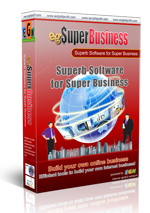Tutorials in egSuperBusiness:
egSuperBusiness version 1.8 come with features and improvements:
- New feature: Multi membership type with unique configuration for each membership- New feature: Traffic ads - Members can purchase traffic for websites, videos or links- New feature: Paid to Surf - Members earn additional income by opening/surfing websites- New feature: Paid to click - Members earn additional income by click and visiting links- New feature: Paid to watch - Members earn additional income by watching videos- Improvement features in Admin area and members area- Improvement with frontpage templates design to get better Mobile responsive- Improvement with members area templates design to get better Mobile responsive- Improvement with Admin area templates design to get better Mobile responsive- Updating Payment and Withdrawal modules- Updating PHP Cores to the latest version available- And many other improvements and fixes, please visit demo website to see more...
How to update?---------------------...
egSuperBusiness version v1.7 come with features and improvements:
- Fixing problem with creating new page in Admin area- Improvement with members payments in members area- Fixing issues with Ads showing (Banner & Text)- Improvement on Text ads creation in members area- Improvement with global strings processing- Improvement with geoIP functions- Improvement with IPv6 logging system- New payment plugin: iPay88 Malaysia- New payment plugin: iPay88 Indonesia- New payment plugin: Paystack - Africa payment gateway
How to update?--------------------------------------We recommend to create a full backup of your website (files and database) before updating to this version.Download the product package in your account area, extract the ZIP file to local computer.Then replace on your website:--------------------------------------- /public_html/eg_license.php- /public_html/includes/eg_filter.php- /public_html/admin/includes/manage_content.php- /public_html/modules/members_payment.php- /p...
egSuperBusiness version v1.6 come with features and improvements:
- Php upgrade - Now supporting PHP7++- New version of TinyMCE HTML Editor- Disabling "signup bonus" when Investment feature was disabled.- Improvement with payment system- Improvement with genealofy tree- And other fix and Improvements.
How to update?--------------------------------------We recommend to create a full backup of your website (files and database) before updating to this version.Download the product package in your account area, extract the ZIP file to local computer.Then replace on your website:--------------------------------------- /public_html/eg_license.php- all php files in public_html, includes, modules and admin area.- /public_html/js/tinymce/- /public_html/themes/***template_name***/admin/admin_index.html- /public_html/themes/***template_name***/admin/admin_config_email_edit.html- /public_html/themes/***template_name***/admin/admin_email_automail_edit.html- /public_html/themes/***template_...
If you need additional Bank Transfer module for payment and withdrawal, please follow the instruction below:
- First you need to download the module, Login to members area then access the file here... (banktransfer-modules.zip)
- Once download completed, extract the file to your local computer (You will get 8 payment modules and 8 withdrawal modules), then do the following instruction:
#1. Bank transfer payment module:
The directory is located in "/includes/payments/" in script directory.
To add more modules for bank transfer payment:
Upload files located in "/includes/payments/" to your server
Go to Admin Control Panel -> Configuration -> Payment, to configure Bank name and other information
#2. Bank transfer withdrawal module:
The directory is located in "/includes/withdrawals/" in script directory.
To add more modules for bank transfer payment:
Upload files located in "/includes/withdrawals/" to your server
Go to Admin Control Panel -> Confi...
First, please backup your files and databases on your server!
Download the product package in your account area, extract the ZIP file to local computer.Then replace in your hosting server:
Update version, replace file:-. /public_html/eg_license.phpImprovements of all functions:-. upload folder /public_html/includes/Update of templates using responsive design:-. replace file /public_html/includes/eg_templater.php-. replace /public_html/js/custom.js-. replace /public_html/js/starter.js-. upload folder /public_html/js/responsive/-. upload template files in folder /public_html/themes/New payment plugin, coinpayments.net:-. upload directory /public_html/includes/payments/coinpayments/New withdrawal plugin, coinpayments.net:-. upload directory /public_html/includes/withdrawals/coinpayments/Update of Instant messenger plugin:Now it working with WhatsApp, Skype, Viber, LINE, Telegram, WeChat, Hangouts, Facebook Messenger-. replace file /public_html/includes/eg_general.php-. replace file /pub...
First, please make sure you read the Invesment configuration here then make sure you entered the invesment configuration correctly.
Then you need to set an automation/cron task on the server, please read tutorial here. Once you set properly then the script will pay the profit payment automatically.
In case the profit payment did not pay, you may check the following:
Make sure the cron task running correctly on the server at least once per hour
Check your "Domain name" setting on General configuration, make sure the domain name is correct
Check setting "Pay profit automation" on the investment configuration to be ON
Check setting "Enable deposit" on the investment configuration to be ON
Check investment package setting, make sure "Profit payment method" is set to "Fixed", because if it set to "Variables" you need to pay profit manually.
The information above is to pay investment profit automatic, in case you will pay manually, please follow instruction below:
Manual...
First, please backup your files and databases on your server!
Download the product package in your account area, extract the ZIP file to local computer.Then replace in your hosting server:
Fixing problem with Forced matrix:-. /public_html/eg_license.phpUpdate Mysql commands: -. replace file /public_html/includes/eg_mysql.php-. replace file /public_html/includes/eg_filter.php-. replace file /public_html/includes/eg_cron.phpUpdate Ads fuctions: -. replace file /public_html/includes/eg_ads.phpRemove Egopay payment:-. remove directory /public_html/includes/payments/egopayRemove Egopay withdrawal:-. remove directory /public_html/includes/withdrawals/egopayUpdate translation files:-. replace files in /public_html/includes/languages/english-. replace files in /public_html/includes/languages/indonesiaUpdate deposit configuration: -. replace file /public_html/includes/eg_investment.phpUpdate database backup: -. replace file /public_html/admin/includes/manage_backup.phpUpdate mail functions: -...
To add new custom php page in members area, please follow these instructions:
1) Php files for members area should be located in "public_html/modules/", So you may create the php file then save to public_html/modules/members_new_page.php ,
2) Create html template file then save to public_html/themes/***tpl_name***/member/members_new_page.html ,
3) Open public_html/members.php then add the page query:
case 'new_page': require_once (DOCSPATH . 'modules/members_new_page.php'); break;
This will allow you to set the url to members.php?pa=new_page
4) Open members_new_page.php then write your php codes, Use function "display_member_page" to output.
Example:
display_member_page('members_new_page.html');
If you have php variables to output, you may arrange them in array then include to function display_member_page.
Example:
$show_array = a...
First you need to download the product package in your account area, extract the ZIP file to local computer.Then replace in your hosting server:Update version, replace file:- eg_license.phpNew payment plugin, Blockchain: -. Upload directory /public_html/includes/payments/blockchain/-. Upload /public_html/admin/includes/log_payment.php-. Upload /public_html/admin/includes/funds_payment.php-. Upload /public_html/themes/***folder_name***/member/member_payment_blockchain.html-. Upload /public_html/update.php. and Run yoursite.com/update.phpNew withdrawal plugin, Blockchain: -. Upload /public_html/includes/eg_withdrawal.php-. Upload directory /public_html/includes/withdrawals/blockchain/New payment plugin, Coinbase: -. Upload directory /public_html/includes/payments/coinbase/New withdrawal plugin, Coinbase: -. Upload directory /public_html/includes/withdrawals/coinbase/
First you need to download the product package in your account area, extract the ZIP file to local computer.Then replace in your hosting server:Update version, replace file:- eg_license.phpImprovement with membership auto renewal and withdrawal auto payment: - /public_html/includes/eg_cron.php- /public_html/admin/includes/manage_cron.phpFixing problem with members profile picture: - /public_html/modules/members_setting.phpNew payment plugin, Payeer.com: -. upload directory /public_html/includes/payments/payeer/New withdrawal plugin, Payeer.com: -. upload directory /public_html/includes/withdrawals/payeer/Update SolidTrust Pay payment plugin: - /public_html/includes/payments/solidtrustpay/solidtrustpay.php- /public_html/includes/payments/solidtrustpay/config.inc.phpImprovement with Banner type configuration: - /public_html/admin/includes/ads_banner.php
Popular Tutorials: