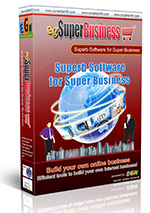Tutorials in egNetworkAds:
User3 sponsored user5, user10, user11, and user12
When user5 activated, he will placed on #1 position
When user10 activated, he will placed on #2 position
When user11 activated, he will placed on #3 position
When user12 activated, he will placed on #4 position
And if user3 sponsoring 2 more members, let say they are user13 and user14:
When user13 activated, will be placed under user11
When user14 activated, will be placed under user12
With this way of matrix placement, the sponsor will always get advantages on spillover and pairing bonus, but not with the downlines. This is needed to avoid overpay on pairing bonus for members who dont have referrals.
To upgrade from version 1.5 to version 1.6, you need to create new fresh installation because the new version change almost everything to the old version.
Version 1.6 comes with the following changes:
-. Improvement of advertising features such as Banner ads, Text ads, Classified ads and Solo ads-. New features to Classified ads such as ads can be classified by Country, State and City location.-. Responsive templates for frontpage area and members area. Responsive Web Design makes your web page look good on all devices (desktops, tablets, and phones).-. Binary company matrix with pair commission, flush out and a nice genealogy tree-. Revolving/ Multi Stage Matrix, can create unlimited matrix stage with bonus configuration for each stage-. Regular matrix, Free members and Paid members will be placed into this matrix if they refer new Paid members. Members in this matrix can be earn bonus for downline upgrade, orders and deposits, Both your members will be earning income!-. Gift/reward...
First you need to download the product package in your account area, extract the ZIP file to local computer.Then replace in your hosting server:Update version, replace file:- eg_license.phpFixing problem with members profile picture: - /public_html/modules/members_setting.phpUpdate API of egopay:-. upload directory /public_html/includes/withdrawals/egopay/Update SolidTrust Pay payment plugin: - /public_html/includes/payments/solidtrustpay/solidtrustpay.php- /public_html/includes/payments/solidtrustpay/config.inc.phpImprovement with Banner type configuration: - /public_html/admin/includes/ads_banner.phpNew payment plugin, Voguepay: -. upload directory /public_html/includes/payments/voguepay/New withdrawal plugin, Voguepay: -. upload directory /public_html/includes/withdrawals/voguepay/New payment plugin, Simplepay: -. upload directory /public_html/includes/payments/simplepay/New withdrawal plugin, Simplepay: -. upload directory /public_html/includes/withdrawals/simplepay/New payment plu...
**** Please be aware, you may backup your current files before continue with the update. ****
First you need to download the product package in your account area, extract the ZIP file to local computer.Then replace in your hosting server:Update version, replace file:- eg_license.phpNew, Script update information. You can easily know if update is available, you can access section "EGN Support" in your script Admin area. Replace files:- /admin/admin.php- /themes/***folder_name***/admin/admin_egn_support.htmlImprovement with visitor/member online statistic: - /includes/class.onlineusers.php- /includes/stats_inc.php
**** Please be aware, you may backup your current files before continue with the update.****
First you need to download the product package in your account area, extract the ZIP file to local computer.Then replace in your hosting server:Update version, replace file:- eg_license.php
Improvement with new language installation, replace file: : - admin/includes/config_language.php
New language, Bahasa Indonesia: -. upload directory /includes/languages/indonesia-. Enable the language in Admin area -> Configuration -> Language-. Arrange menus for the new language in Admin area -> Management -> Content
egNetworkAds is provided with Content Management System. This tool allow you to edit your website content online also creating new page as many as you want. Please Watch this video to see how to create new custom page. Video url: http://youtu.be/Cywishy6H8k
First you need to download the product package in your account area, extract the ZIP file to local computer.Then replace in your hosting server:Update version, replace file:- eg_license.phpImprovement member shop features: - modules/members_order.php- includes/languages/english/member.phpImprovement admin shop features: - admin/includes/order_logs.php-. themes/***folder_name***/admin/admin_order_logs.html
Improvement with membership expiration features: - includes/eg_cron.phpImprovement with payment processor: - includes/eg_payment.php- includes/html_encoder_1.9.php
egNetworkAds is provided with Content Management System. This tool is allow you to edit your website content online. Watch this video to know how it works.
#1. Sender Email
First of all, make sure you are able to send out email. Go to: Admin Area -> Configuration -> Mailing , in "Mailer configuration" section enter email configuration correctly such as :
Sender email -> This is the default sender email address, all out emails will be sent using this email.
Admin email -> Default email for Admin, notifications will be sent to this email.
Make sure email addresses above are available and registered properly. To make sure your hosting server will send or receive emails. If you are using Smtp, you may set "Mailer program" to "Smtp host" and set the required smtp login information.
#2. Email notification
Go to: Admin Area -> Configuration -> Mailing -> Email notification
In this section, you may select email notification to be sent to you or your members for the activities. You may also edit the email text if needed and make sure to enable the notification.
#3. Mass email
Go to: Admin Area -> Email -> Send ema...
Sometime it is needed to limit your visitor activities to avoid flooding unnecessary activities at your website. Brute Force Protection prevents malicious attempts at accessing your server's services by guessing the login password, flooding registration, flooding contact and other activities.
This feature is work by limiting per IP address, it is not limit all of your visitors in accessing your website service. So no need to worry if your visitor will not able to register at your website.
You can Enable or Disable this feature in Admin Area -> Plugins -> Brute force protection
Popular Tutorials: