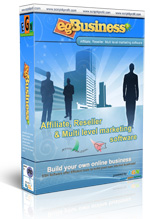Translate egBusiness to another Language
All frontend (user-side) messages are located in a single file and can be easily translated. It is even possible to enable several languages and user will be able to choose interface language while navigating on egBusiness pages.
How To Translate messages?
- Go to egbusiness/languages/ folder. You will see existing language files.
- Copy file en.php to, for example it.php (use your language common abbreviation)
- Copy file en.inc.php to, for example it.inc.php (again use common abbreviation instead of it)
- Edit file it.inc.php using your favorite text editor. Replace en, English, USA to appropriate values
example:
$GLOBALS['_lang']['it'] = array(
'id' => 'it', //language code
'title' => 'Italian', //language name
'country' => 'Italia', //language country / default country
'encoding' => 'utf-8', //character set
'template_path' => 'italian', //templates path
'file' => $lang_file
); - Edit file it.php using your favorite text editor/php editor, translating line by line to your language. Periodically check that you do not break PHP syntax during translation.
- Copy "/themes/english/" folder to, for example "/themes/italian/"
- Edit the html templates using your favorite html editor, translating the text to your language
- Go to egBusiness Admin Panel -> Configuration -> Language and enable your new language. Everything should work without PHP errors
- Once translation is complete, please pack your it.php and it.inc.php files and please give us a favour to use it by sending the packed file to support@egnsoftware.com.
Popular Tutorials: