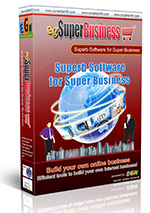egMember can also work with SMS notification to notify members to their mobile phone. This feature work with Email to SMS provider to send the Text. So you need to create account first at any Email to SMS provider available then read they instruction about the configuration in sending sms using email.
Most provider have a working email address, and we must send message to this email address to send a message then the provider will forward/send SMS to recipient mobile phone. The format of email message to be sent may be different for any provider, so you may read the instruction carefully.
Once you understood how they work, then go to egMember Admin Control Panel -> Configuration - SMS Notification, then configure:
- Admin cell phone : Your mobile phone number, needed if you want to send text to yourself
- Sender email: Your email address used to send email to the provider. Some provider need this email address registered with them, make sure it has been correct.
- Mailer program: Smtp or Phpmailer, depend on your email address setting.
- Recipient email: This is the provider email address that will receiving email from you. If provider need a phonenumber included in the email address, you can use a variable {phonenumber} in the email address, e.g. {phonenumber}@email2smsgateway.com, system will automatically replace {phonenumber} with the associated phone number.
- Go to SMS Notification tab, then configure the messages/notification to send. Make sure the message is suit with provider needs and make sure to enable the notification.
Once configured correctly, egMember will send notification to members or admin based on notification that turned On such as Registration, Deposit creation, Deposit completed, Withdrawal processed, Password request, and others...
Other tutorials in egMember:
Popular Tutorials: