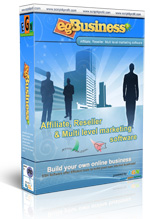A favicon is the little icon or a logo that browsers display next to a page's title on a browser tab, or in the address bar next to its URL. It also is used when you bookmark a page. The favicon image file is typically a simple 16x16 image with a format of .ico or .png or other image formats, This image is visible in the browser status bar, tabs and/or title bar. To change this to your own, simply do the following:
- Create a “favicon.ico” or "favicon.png" or other image format file from your preferred image. You can either use an image editing tool—such as Adobe Photoshop, GIMP, MS Paint, etc.
- Upload the image to your “web root” or "script root" for your website. If this is your primary domain, the directory is “/public_html/”. If it is for a subdomain or addon domain, please refer to your cPanel → Domains → Subdomains or cPanel → Domain Manager section to see what directory the domain is assigned to.
- Clear your browser cache, then visit your website again.
Assuming you've uploaded to the right place and your browser's cache is clear, it should update with your image. In some cases, you may need to visit the favicon.ico file directly; simply go to http://example.com/favicon.ico. (Replace "example.com" with your own domain.)
Other tutorials in Website general:
Popular Tutorials: