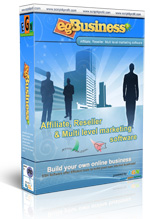How does the investment profit payment works?
First, please make sure you read the Invesment configuration here then make sure you entered the invesment configuration correctly.
Then you need to set an automation/cron task on the server, please read tutorial here. Once you set properly then the script will pay the profit payment automatically.
In case the profit payment did not pay, you may check the following:
- Make sure the cron task running correctly on the server at least once per hour
- Check your "Domain name" setting on General configuration, make sure the domain name is correct
- Check setting "Pay profit automation" on the investment configuration to be ON
- Check setting "Enable deposit" on the investment configuration to be ON
- Check investment package setting, make sure "Profit payment method" is set to "Fixed", because if it set to "Variables" you need to pay profit manually.
The information above is to pay investment profit automatic, in case you will pay manually, please follow instruction below:
Manual payment usually used if you want pay profit using variables rate, in case you have fluctuate profits. Then will need to do the following:
- Check investment package setting, make sure "Profit payment method" is set to "Variables"
- To pay profit, go to section Investment -> Pay profit then you will see the list of investment package and the current deposit need to pay.
- Click link/menu "Pay profit in this package" then do "Pay profit"
- You need to do this each time you will pay profit depend on your package configuration.
Other tutorials in egSuperBusiness:
Popular Tutorials: