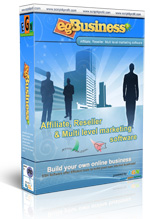egSuperBusiness is provided with feature of Facebook registration, The purpose of this feature is to make you visitors easily register to your site using their Facebook account. Their name, email address, birth date and gender are using their Facebook information, but it is not include the password, they must create new password for your website. Once they registered, a message may be automatically posted to their wall.
Configuration for Facebook registration is available in Admin area -> Configuration -> Registration field -> Facebook registration.
Limitation:
-. Not all fields can be set in the registration page
-. Users can decide whether to share their information or not
Requirements:
The first thing is to create a new facebook app. To do this, login to your facebook account then go to App Center and chose Create New App. You will get to the screen when you have to fill in the app info: Enter your App information then click Continue.

Then you will have to fill in the following:
- A display name for your app
- Your email address
- The domain where the app will be hosted
- The site url – this is the most important value, it is the url of the page where the app will be redirected after facebook authorization. You may enter the site url to http://yourwebsite.com/facebook_register.php (Please change yoursite.com to your domain name) then Click Save Changes.

Then grab the App ID & App Secret to enter in egSuperBusiness Facebook registration configuration.


Once you entered both configuration correctly, you will be able to accept registration from your visitor's facebook account.

Other tutorials in egSuperBusiness:
Popular Tutorials: