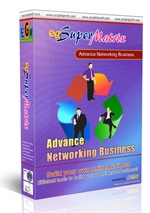To add new custom php page in members area, please follow these instructions:
1) Php files for members area should be located in "public_html/modules/", So you may create the php file then save to public_html/modules/members_new_page.php ,
2) Create html template file then save to public_html/themes/***tpl_name***/member/members_new_page.html ,
3) Open public_html/members.php then add the page query:
case 'new_page':
require_once (DOCSPATH . 'modules/members_new_page.php');
break;
This will allow you to set the url to members.php?pa=new_page
4) Open members_new_page.php then write your php codes, Use function "display_member_page" to output.
Example:
display_member_page('members_new_page.html');
If you have php variables to output, you may arrange them in array then include to function display_member_page.
Example:
$show_array = array(
'var1' => 'my var1 value',
'var2' => 'my var2 value',
'var3' => 'my var3 value'
);
display_member_page('members_new_page.html', $show_array);
5) Open http://yoursite.com/members.php?pa=new_page to see your new page
Other tutorials in egSuperBusiness:
Popular Tutorials: