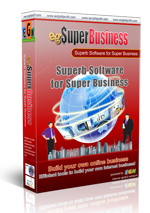Creating New Payment Plugins
Payment plugins folder are located at "egbusiness/includes//plugins/payment/". To create a new payment plugin do the following:
- Copy "banking" folder to the new bank's name, for example "hsbc"
- Rename files :
1. banking.inc.php to hsbc.inc.php
2. banking.php to hsbc.php - Open hsbc.inc.php with your favorite text/php editor, and replace "banking"
words using text replace (replace all) to "hsbc"
Example:
add_paysystem_to_list(
array(
'paysys_id' => 'hsbc',
'title' => get_config_value('payment_hsbc_name') != ''?get_config_value('payment_hsbc_name'):'HSBC Bank Transfer',
'description' => 'HSBC Bank Transfer',
'public' => 1,
'enable' => get_config_value('payment_hsbc_enable'))
); - Open hsbc.php with your favorite text/php editor, and replace "banking"
words using text replace (replace all) to "hsbc"
Example:
$db = get_config_values(
'payment_hsbc_name,
payment_hsbc_holder,
payment_hsbc_number,
payment_hsbc_info,
payment_hsbc_enable,
payment_hsbc_fee'
); - Open config.inc.php with your favorite text/php editor, and replace "banking"
words using text replace (replace all) to "hsbc"
Example:
$_plugin_fields = array(
'payment_hsbc_name',
'payment_hsbc_holder',
'payment_hsbc_number',
'payment_hsbc_info',
'payment_hsbc_enable',
'payment_hsbc_fee'
); - Save all files, then upload to your web server "egbusiness/includes//plugins/payment/hsbc"
- Go to egBusiness Admin Panel -> Configuration -> Payment and enable your new payment method.
Popular Tutorials: