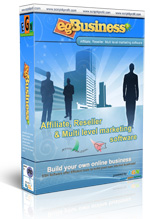Tutorials in Website general:
After installing an SSL certificate, your website is available over HTTP and HTTPS. However, it’s better to use only the latter because it encrypts and secures your website’s data. You can use the .htaccess file to force HTTPS connection to your website. This tutorial will show you how.
Forcing HTTPS on All Traffic
One of the many functions you can perform via .htaccess is the 301 redirects, which permanently redirects an old URL to a new one. You can activate the feature to force HTTPS on all incoming traffic by following these steps:
Go to File Manager in your hosting panel and open .htaccess inside the public_html folder (If you can’t find the file, go to the Settings on the upper right menu and tick the Show Hidden Files option to enable viewing)
Insert the following lines of code:
RewriteEngine On
RewriteCond %{HTTPS} off
RewriteRule ^(.*)$ https://%{HTTP_HOST}%{REQUEST_URI} [L,R=301]
Sa...
If you have a website with WordPress installed and you want continue to using it, but you want to run a network marketing business or members management using EGN's product... It is possible!You can use WordPress as your frontpage and then use EGN's product as members area to run your network marketing business.How to do that? Here a step by step:1) I assume WordPress has been installed as your frontpage website, ie. yourdomain.com and it is running perfect!2) To get a members area using EGN's product, you need to install the software in a sub directory, you can use name like "members", "dashboard", "marketing", etc... So please create a new directory with the name, example: yourdomain.com/members/3) Upload and install EGN's product to yourdomain.com/members/4) Login to the software Admin area yourdomain.com/members/admin/ then go to Configuration » General then set the "Domain name" value to yourdomain.com/members
5) Manage menus for your members area, Managemen...
First of all, you need to login to your website Control Panel, example: http://yourwebsite.com/cpanel . You will need to have a cPanel username and the password, ask to your webhosting provider if you don't have it yet!
Create a MySQL Database
Log into cPanel.
Under Databases, click MySQL Databases.
In the New Database field, type a name for the database.
Click Create Database.
Click Go Back.
The new database will appear in the Current Databases table.
Create a Database User
After creating the database, you will need to create a user and assign privileges. Please note that MySQL user accounts must be created separately from mail and web administrator accounts.
Log into cPanel.
Under Databases, click MySQL Databases.
Click Jump to MySQL Users in the top-right corner of the page.
Under Add New User, enter a username.
Enter a pa...
A favicon is the little icon or a logo that browsers display next to a page's title on a browser tab, or in the address bar next to its URL. It also is used when you bookmark a page. The favicon image file is typically a simple 16x16 image with a format of .ico or .png or other image formats, This image is visible in the browser status bar, tabs and/or title bar. To change this to your own, simply do the following:
Create a “favicon.ico” or "favicon.png" or other image format file from your preferred image. You can either use an image editing tool—such as Adobe Photoshop, GIMP, MS Paint, etc.
Upload the image to your “web root” or "script root" for your website. If this is your primary domain, the directory is “/public_html/”. If it is for a subdomain or addon domain, please refer to your cPanel → Domains → Subdomains or cPanel → Domain Manager section to see what directory the domain is assigned to.
Clear your browser...
A favicon is the little icon or a logo that browsers display next to a page's title on a browser tab, or in the address bar next to its URL. It also is used when you bookmark a page. The favicon image file is typically a simple 16x16 image with a format of .ico or .png or other image formats, This image is visible in the browser status bar, tabs and/or title bar. To change this to your own, simply do the following:
Create a “favicon.ico” or "favicon.png" or other image format file from your preferred image. You can either use an image editing tool—such as Adobe Photoshop, GIMP, MS Paint, etc.
Upload the image to your “web root” or "script root" for your website. If this is your primary domain, the directory is “/public_html/”. If it is for a subdomain or addon domain, please refer to your cPanel → Domains → Subdomains or cPanel → Domain Manager section to see what directory the domain is assigned to.
Clear your browser...
Please note that changing the CSS or the design is not possible in Admin area of the script. So you must do this on your local computer, extract the files to your computer then find folder "themes" in the script directory. Then you can edit the css files and also the html templates there.
If you want to change the default script referrer url to easy remember url such as domain.com/username.This can be done with a special trick, Here the information how do it.Script refferal url:http://yourdomain.com/index.php?ref=usernamehttp://yourdomain.com/?ref=usernameAnd you want to change to:http://yourdomain.com/usernameHere the trick how to make it possible:- First, make sure that your hosting server is able to work with custom htaccess file.- Create new file with name .htaccess in public_html directory- Write the following lines to the .htaccess file then save it.RewriteEngine OnRewriteBase /RewriteCond %{REQUEST_FILENAME} !-fRewriteCond %{REQUEST_FILENAME} !-dRewriteRule (.*) index.php?ref=$1
- Then open your site http://yourdomain.com/username , make sure you have changed the username with registered and active member's username
Note:- This trick is to force web server to send information to index.php to set username of sponsor.- Can not work with url such as http:/...
EGN Hosting need a validated email to get working in sending emails to avoid spam activity.To send email, You may set the sender email to be correctly. Make sure the email account is registered with your domain address and it was available on the server.If you have not done it yet, go to hosting cpanel and create new email account. Then use the email address as sender email.
1. Domain name
The first requirement for implementing an SSL certificate on a website is a dedicated domain name. A domain name is the general address of information accessed online. The SSL certificate can be thought of as a key, with the domain being the padlock
2. Web Hosting
The second requirement is a web hosting, this is a place to install the SSL certificate and the IP address as the unique identity.
3. Dedicated IP address
A dedicated IP address is required when an SSL certificate is used. A dedicated or permanent IP address prevents fraud and identifies only one location with the security certificate.
4. SSL certificate
And the last is the SSL Certificate itself, a single SSL certificate must only apply to a single website. There are many type of SSL certificate, you may choose the right one for your business, because it's talk about "How your clients trusting you"
Need help installing SSL certificate? You can contact us..
What is SSL?
SSL (Secure Sockets Layer) is an encryption method that invariably secures the browser processed personal details through to the server. This is the technology used by SSL Certificates to ensure data protection while en route from browser to the server that has installed it.
What Is The Basic Use Of SSL Certificates?
The primary reason why SSL is used is to keep sensitive information sent across the Internet encrypted so that only the intended recipient can understand it. This is important because the information you send on the Internet is passed from computer to computer to get to the destination server. Any computer in between you and the server can see your credit card numbers, usernames and passwords, and other sensitive information if it is not encrypted with an SSL certificate. When an SSL certificate is used, the information becomes unreadable to everyone except for the server you are sending the information to. This protects it from hackers and identity thieves...
Popular Tutorials: