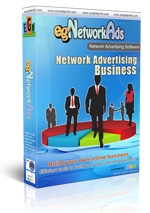Tutorials in egRevShare:
If you want to change the default script referrer url to easy remember url such as domain.com/username.This can be done with a special trick, Here the information how do it.Script refferal url:http://yourdomain.com/index.php?ref=usernamehttp://yourdomain.com/?ref=usernameAnd you want to change to:http://yourdomain.com/usernameHere the trick how to make it possible:- First, make sure that your hosting server is able to work with custom htaccess file.- Create new file with name .htaccess in public_html directory- Write the following lines to the .htaccess file then save it.RewriteEngine OnRewriteBase /RewriteCond %{REQUEST_FILENAME} !-fRewriteCond %{REQUEST_FILENAME} !-dRewriteRule (.*) index.php?ref=$1
- Then open your site http://yourdomain.com/username , make sure you have changed the username with registered and active member's username
Note:- This trick is to force web server to send information to index.php to set username of sponsor.- Can not work with url such as http:/...
egRevShare can also work with SMS notification to notify members to their mobile phone. This feature work with Email to SMS provider to send the Text. So you need to create account first at any Email to SMS provider available then read they instruction about the configuration in sending sms using email.
Most provider have a working email address, and we must send message to this email address to send a message then the provider will forward/send SMS to recipient mobile phone. The format of email message to be sent may be different for any provider, so you may read the instruction carefully.
Once you understood how they work, then go to Admin Control Panel -> Configuration - SMS Notification, then configure:
Admin cell phone : Your mobile phone number, needed if you want to send text to yourself
Sender email: Your email address used to send email to the provider. Some provider need this email address registered with them, make sure it has been correct.
Mailer program: Smtp or Php...
#1. Sender Email
First of all, make sure you are able to send out email. Go to: Admin Area -> Configuration -> Mailing , in "Mailer configuration" section enter email configuration correctly such as :
Sender email -> This is the default sender email address, all out emails will be sent using this email.
Admin email -> Default email for Admin, notifications will be sent to this email.
Make sure email addresses above are available and registered properly. To make sure your hosting server will send or receive emails. If you are using Smtp, you may set "Mailer program" to "Smtp host" and set the required smtp login information.
#2. Email notification
Go to: Admin Area -> Configuration -> Mailing -> Email notification
In this section, you may select email notification to be sent to you or your members for the activities. You may also edit the email text if needed and make sure to enable the notification.
#3. Mass email
Go to: Admin Area -> Email -> Send ema...
egRevShare is able to work multi languages. For easy translation, all phrases/messages of egInvestment are contained within language files inside folder "includes/languages/***language name***/".For example an English language:The translation files will be in "includes/languages/english/" and the folder might be contains:- admin (folder) - frontpage (folder)- member (folder)- admin.php (translation specific for Admin Area)- general.php (translation for general purpose)- member.php (translation specific for Member Area)- menus.php (translation for menus in installation; no need to change)You can also add more translation file, by knowing the rule:Translation file is work with the name of template file.Example: If you wish to add more text for "english" language in Member Area -> Account setting.The template file will be "member_setting.html" in folder "themes/***template name***/member/"Then create a translation file named "member_setting.php" in folder "includes/languages/english/membe...
egRevShare come with Brute Force Protection feature, This feature is needed to limit your visitor activities to avoid flooding unnecessary activities at your website. Brute Force Protection prevents malicious attempts at accessing your server's services by guessing the login password, flooding registration, flooding contact and other activities.
This feature is work by limiting per IP address, it is not limit all of your visitors in accessing your website service. So no need to worry if your visitor will not able to register at your website.
You can Enable or Disable this feature in Admin Area -> Plugins -> Brute force protection
To edit the content is very easy, you can do it online using egRevShare Content Management. But to edit the whole design, you need more effort. Below are the information about how to do it:
First, you need a knowledge of HTML and CSS.
You need a knowledge about running FTP software for Cpanel File Manager to upload files
The main templates are "page_index.html" for frontpage design, "member_index.html" for member area design and "admin_index.html" for admin area. Files location is in directory "themes/***the_template_name***/"
Edit the main templates using your favorite Html Editor
If you have done it, upload them and replace the old files
Go to Admin area to enable your new template.
If you need us to do the work, you can purchase Website Design by requesting at Pro Service request page. Please provide enough information before submitting your request such as layout design, colours, images and other necessary informations. If it possbile to do we will work on it, But if it ...
egRevShare is provided with Content Management System. This tool is allow you to edit your website content online. Watch this video to know how it works.
It is easy to add other language to work with egRevShare. Please watch this video tutorial about "How to create a new language".
Popular Tutorials: