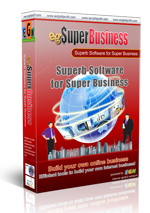Tutorials in egBusiness v3:
#1. Bank transfer payment module:
The directory is located in "/includes/payments/" in script directory.
To add more modules for bank transfer payment:
Download the modules at download page to your local computer then extract the zip file
Upload files located in "/includes/payments/" to your server
Go to Admin CP -> Configuration -> Payment, to configure Bank name and other information
#2. Bank transfer withdrawal module:
The directory is located in "/includes/withdrawals/" in script directory.
To add more modules for bank transfer payment:
Download the modules at download page to your local computer then extract the zip file
Upload files located in "/includes/withdrawals/" to your server
Go to Admin CP -> Configuration -> Withdrawal, to configure Bank name and other information
#1. Sender Email
First of all, make sure you are able to send out email. Go to: Admin Area -> Configuration -> Mailing , in "Mailer configuration" section enter email configuration correctly such as :
Sender email -> This is the default sender email address, all out emails will be sent using this email.
Admin email -> Default email for Admin, notifications will be sent to this email.
Make sure email addresses above are available and registered properly. To make sure your hosting server will send or receive emails. If you are using Smtp, you may set "Mailer program" to "Smtp host" and set the required smtp login information.
#2. Email notification
Go to: Admin Area -> Configuration -> Mailing -> Email notification
In this section, you may select email notification to be sent to you or your members for the activities. You may also edit the email text if needed and make sure to enable the notification.
#3. Mass email
Go to: Admin Area -> Email -> Send ema...
The updates:
Total amount of withdrawal request is not shown correctly
Adjustment with the configuration of cycle matrix
Upgrade the Liberty Reserve API interface to v.21 which is recommended by LR company
How to update:Download the newest package in your account area then extract it. Then replace the following files in script directory:
eg_license.php
admin/withdrawals.php
themes/***themes_name***/admin/admin_config_network.html
includes/withdrawals/libertyreserve (replace all files in this directory)
Special instruction for LR API:Since the update is using API interface v.21, then the old version of API is no longer work. You may re-create API account in your API account, make sure it is using the v.21Then in script admin, re-configure the LR settings.
egBusiness v 3.1 fixes & improvements :
Fixed: Payment problem especially for Payza payment gateway
Fixed: IPN script, remove the unused file
Fixed: Showing the matrix upline on upgrade account page, previously is not showed when the matrix width setting is set to zero (unlimited)
Improvement with Viral PDF to allow complex html design
Improvement with frontpage testimonial page
Improvement with GeoIP plugin
To upgrade your current release: Replace the php files and the license file (eg_license.php)
There are 2 rule about this:
Activation by Admin There is a drop down menu at member's profile page in Admin Area. You must perform an "Activation command" to activate the account. There is no other method for Admin to activate member's account, even if you set members pending payment as "Paid" in payment history.
Activation by Member To get activated, members must perform a payment. And the payment gateway must be have an automatic IPN (Instant Payment Notification) which work with egBusiness such as Payza, Paypal, Liberty Reserver, etc... For other payment method that work with manual payment such as Bank Transfer, activation must be performed by Admin, then Admin can be decide to set the payment as "Paid"
egBusiness is a multi-languages program. For easy translation, all phrases/messages of egBusiness are contained within language files inside folder "includes/languages/***language name***/".For example an English language:The translation files will be in "includes/languages/english/" and the folder might be contains:- admin (folder) - frontpage (folder)- member (folder)- admin.php (translation specific for Admin Area)- general.php (translation for general purpose)- member.php (translation specific for Member Area)- menus.php (translation for menus in installation; no need to change)You can also add more translation file, by knowing the rule:Translation file is work with the name of template file.Example: If you wish to add more text for "english" language in Member Area -> Account setting.The template file will be "member_setting.html" in folder "themes/***template name***/member/"Then create a translation file named "member_setting.php" in folder "includes/languages/english/member/"So...
Sometime it is needed to limit your visitor activities to avoid flooding unnecessary activities at your website. Brute Force Protection prevents malicious attempts at accessing your server's services by guessing the login password, flooding registration, flooding contact and other activities.
This feature is work by limiting per IP address, it is not limit all of your visitors in accessing your website service. So no need to worry if your visitor will not able to register at your website.
You can Enable or Disable this feature in Admin Area -> Plugins -> Brute force protection
To edit the content is easy, you can do it online using egBusiness Content Management System. But to edit the whole design, you need more effort. Below are information about how to do it:
First, you need a knowledge of HTML and CSS.
You need a knowledge about running FTP software for Cpanel File Manager to upload files
The main templates are "page_index.html" for frontpage design, "member_index.html" for member area design and "admin_index.html" for admin area. Files location is in directory "themes/***the_template_name***/"
Edit the main templates using your favorite Html Editor
If you have done it, upload them and replace the old files
Go to Admin area to enable your new template.
If you need us to do the work, you can purchase Website Design by requesting at Pro Service request page. Please provide enough information before submitting your request such as layout design, colours, images and other necessary informations. If it possbile to do we will work on it, But if it no...
First, you need to purchase an upgrade for your current domain license, you can upgrade the license by purchasing "Upgrade License" by accessing your product.
After we activate your upgrade license, you need to download the product package and replace the license file (eg_license.php) with the just downloaded license file.
This method will automatically hide EGN Copyright at your website.
***. eg_license.php is available in the main directory of the script.
***. Please do not hide EGN Copyright notice without purchasing "Upgrade License" . The violation of this rule will cause a license blocking.
egBusiness3 is provided with Content Management System. This tool is allow you to edit your website content online. Watch this video to know how it works.
Popular Tutorials: